Asteroids in the SDSS

The primary goal of the Sloan Digital Sky Survey is to survey stars, galaxies, and quasars very far from Earth. However, the SDSS also captures images of many things in our own solar system. In addition to the occasional comet or meteor, the database contains 10,000 asteroids! Let’s take a look at how these objects are identified in SDSS images.
Moving Objects
Most of the objects the SDSS sees are so far away that they do not appear to move. Most stars in the sky move so slowly, you would not notice any significant change over your whole lifetime.
But some objects are much closer to Earth, so they move much more quickly across the night sky. The planets (the word “planet” itself comes from the Greek word for “wanderer”) move across the sky. If you look carefully, you can see the planets change position from night to night.
The planets are the largest, most famous moving sky objects. But when our solar system formed, not all the matter combined to form planets. If a planet tried to form near Jupiter, Jupiter’s enormous gravity would rip it apart. Thus the Solar System has a lot of leftover debris, most of it between the orbits of Mars and Jupiter. Asteroids are actually naturally-occurring space debris.
The first asteroid was discovered in 1801 by Italian astronomer Giuseppe Piazzi. At first, he thought he had discovered a comet. But after he calculated its orbit, he realized that he had found a totally new type of object between Mars and Jupiter.
Asteroids
Most asteroids are small pieces of rock a few kilometers across. The largest is named Ceres and is about 900 km across. But large asteroids are rare: there are only 26 known asteroids larger than 200 km across. The total mass of all the asteroids is probably about the mass of the Earth’s moon.
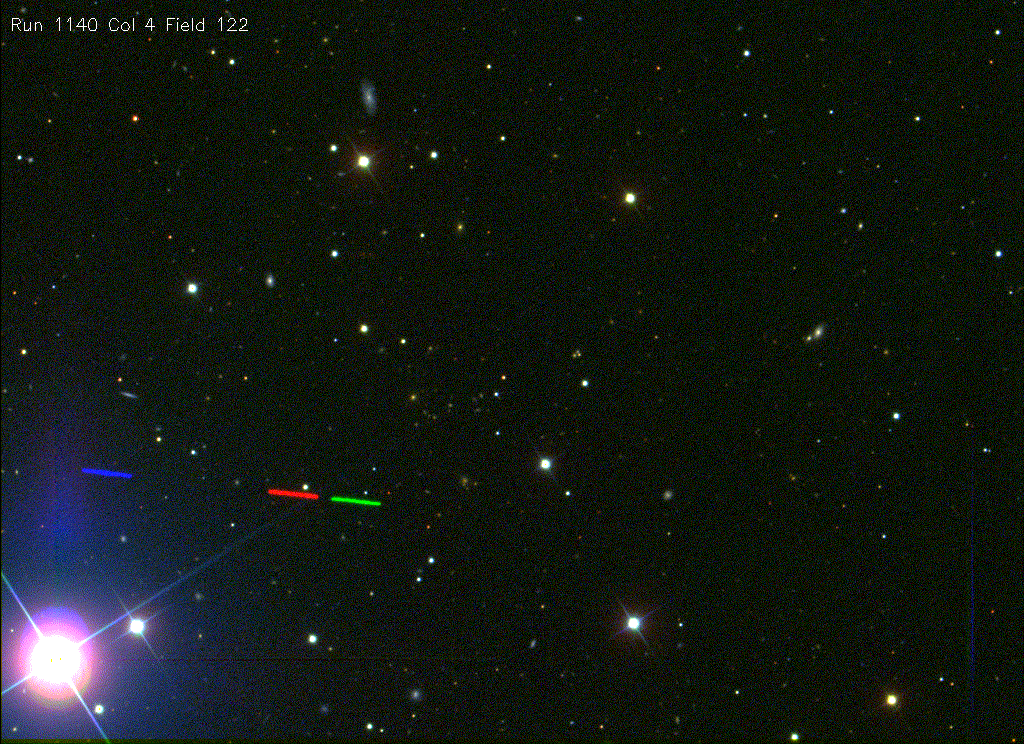
Asteroids are so close that they move across the sky quickly. The SDSS telescope takes pictures through 5 filters, one after the other. If the asteroid is close enough, it appears to move between filters. You can see a very fast moving asteroid in the picture at the left. The asteroid was moving as the picture was taken in each filter.
Notice how the red and green streaks are close together and the blue streak is farther away. Although the SDSS takes images through five filters, astronomers combine only three to make the color image you see.
Digital color images are typically made by combining red, green, and blue images of the same targets. To make such 3-color images with SDSS data, the light captured with the i-filter is colored red; the light transmitted by the r-filter becomes the green contribution to the picture; and the g-filter makes the blue picture. (Note: The assignment of picture colors to filters is not related to the color of light the filters see.)
The picture on the right shows a diagram of the SDSS camera, with 30 different CCDs, ordered in 5 rows – one for each filter. As an object in the sky passes over the camera, its light is captured in each of the 5 different filters. The first two rows capture light in the “r” and “i” filters.
The final row of filters (colored green in the diagram on the right) captures the light in the g-filter, which is assigned the color blue in the SDSS 3-color images. Since the first two filters are close together, and the last is farther apart, there is a greater time lag between the capture of the blue image, compared to the red and green. This greater time lag means an asteroid will have moved farther in the image during this gap. This is why the blue streak is so far from the other streaks in the picture above.

Most asteroids move much more slowly than the one above, and those that do may not be seen to move significantly between the r-and i-filters. But since the g-filter is at the other end of the camera, the asteroid will move much more by the time the g-filter takes a picture of that area of sky. For such a slow-moving asteroid, you will see what appears to be a yellow dot (the combination of red and green) next to a blue dot!

How to Find Asteroids
Finding asteroids takes practice. Remember that you are looking for a yellow dot and a blue dot close together. The dots should be fairly small and bright. The yellow dot can be reddish-yellow or greenish-yellow, but the blue dot will always be dark blue. Most importantly, the two dots should be close together: no more than a few millimeters (about an eighth of an inch) apart. If two dots are more widely spaced, they are probably two separate stars, not an asteroid.
Can you find the asteroid in these images?


What Next?
Although we can find asteroids in the SDSS database and images, they are not the intended target of any of the surveys that have taken place to date. It is helpful however, to be able to identify them. In addition, studying the locations and distribution of asteroids can provide clues about how our solar system is constructed.
Want to find more asteroids? Head over to the SDSS SkyServer to explore the SDSS imaging and find many more of your own!
